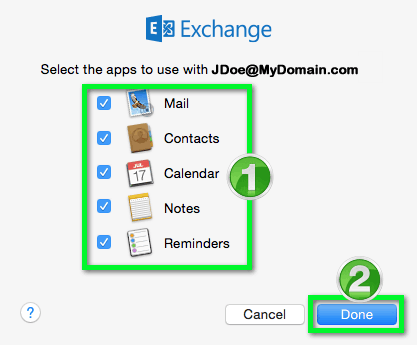STEP 1
From the Mail drop-down menu, select Add Account...
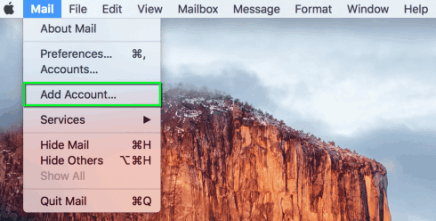
STEP 1
From the Mail drop-down menu, select Add Account...
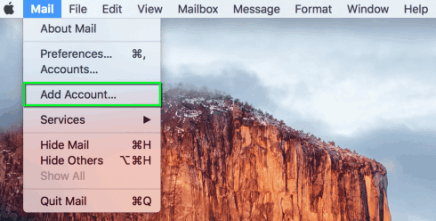
Step 2
Select Exchange, then click Continue
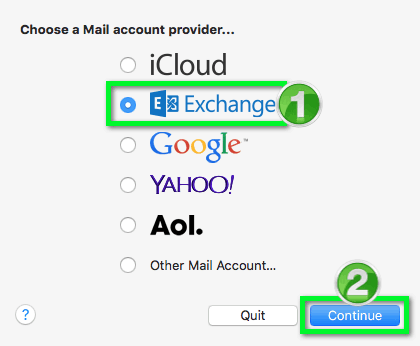
Step 3
Enter a display name for your account in the Name field.
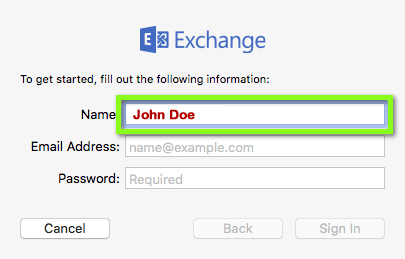
Step 4
For the Email address field, enter your complete email address and in the password field, enter your password . Click Continue.
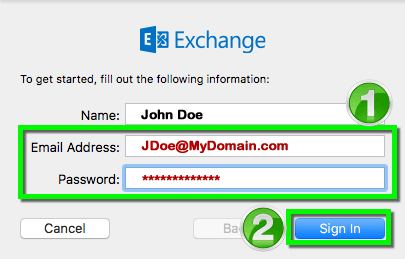
Step 4A
You may or may not receive this page. It happens if the mail program cannot find your settings online.
if you do, here are those additional settings.
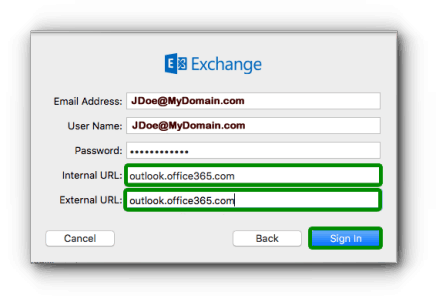
Step 5
Choose the apps you wish to sync, then click Done